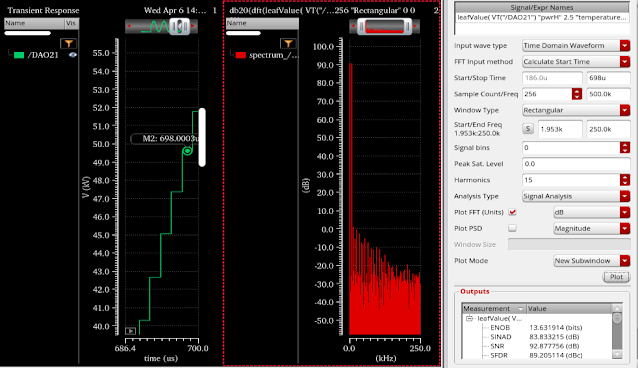去判斷效能是否沒問題。
一般普遍大眾的作法,應該都是將ADC輸出轉出來,再用MATLAB去做運算。
這個方法雖然是沒問題,但是卻很浪費時間。
因此我們建議使用Cadenc內建的計算工具,來去幫我們算出ENOB和FFT。
Dear friends, when you design ADC or DAC, we usually calculate ENOB or INL
to judge whether the performance is ok.
The general practice of the general public should be to transfer the ADC output, and then
use MATLAB to do the calculation.This method is fine, but it's a waste of time.
Therefore, we recommend using Cadenc's built-in calculation tools to help us calculate
ENOB and FFT.
1.Open ADC Output Wave
The figure below shows the 16-bits SAR ADC output waveform.
2.Open Tool
打開上面的Measure->Spectrum。
Open Measure->Spectrum.
3.Calculate ENOB/FFT
會出現右邊的欄框,按照以下步驟一步接著一步設定。
-設定 FFT Input Method =>Calculate Start Time
-設定結束時間(需要穩態點)
-設定取樣點數和取樣時間
-設定完上述,按遺下Start/End那欄的"s"
-設定Harmonic計算=>15
-設定完上述,按Plot
下圖為 16-bits 500KS/s ADC(取樣點數256點)
The right frame will appear, follow the steps below to set it step by step.
-Set FFT Input Method =>Calculate Start Time
- Set end time (requires steady state point)
- Set the number of sampling points and sampling time
- After setting the above, press the "s" in the Start/End column
- set Harmonic calculation => 15
- After setting the above, press Plot
The picture below shows a 16-bits 500KS/s ADC (256 sampling points)
The right frame will appear, follow the steps below to set it step by step.
-Set FFT Input Method =>Calculate Start Time
- Set end time (requires steady state point)
- Set the number of sampling points and sampling time
- After setting the above, press the "s" in the Start/End column
- set Harmonic calculation => 15
- After setting the above, press Plot
The picture below shows a 16-bits 500KS/s ADC (256 sampling points)